Three-dimensional velocity plot
Syntax
quiver3(Z,U,V,W)
quiver3(X,Y,Z,U,V,W)
quiver3(...,scale)
quiver3(...,LineSpec)
quiver3(...,LineSpec,'filled')
h = quiver3(...)
Description
A three-dimensional quiver plot displays vectors with components (u,v,w) at the points (x,y,z).
quiver3(Z,U,V,W)
plots the vectors at the equally spaced surface points specified by matrix Z. quiver3 automatically scales the vectors based on the distance between them to prevent them from overlapping.
quiver3(X,Y,Z,U,V,W)
plots vectors with components (u,v,w) at the points (x,y,z). The matrices X, Y, Z, U, V, W must all be the same size and contain the corresponding position and vector components.
quiver3(...,scale)
automatically scales the vectors to prevent them from overlapping, then multiplies them by scale. scale = 2 doubles their relative length and scale = 0.5 halves them. Use scale = 0 to plot the vectors without the automatic scaling.
quiver3(...,LineSpec)
specify line type and color using any valid LineSpec.
quiver3(...,LineSpec,'filled')
fills markers specified by LineSpec.
h = quiver3(...)
returns a vector of Line handles.
Examples
Plot the surface normals of the function 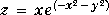 :
:
[X,Y] = meshgrid(-2:0.25:2,-1:0.2:1);
Z = X.* exp(-X.^2 - Y.^2);
[U,V,W] = surfnorm(X,Y,Z);
quiver3(X,Y,Z,U,V,W,0.5);
hold on
surf(X,Y,Z);
colormap hsv
view(-35,45)
axis ([-2 2 -1 1 -.6 .6])
hold off
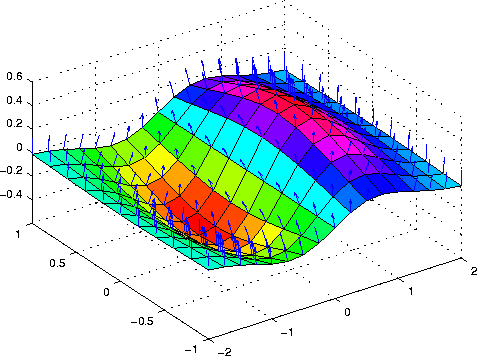
See Also
axis, contour, LineSpec, plot, plot3, quiver, surfnorm, view
[ Previous | Help Desk | Next ]
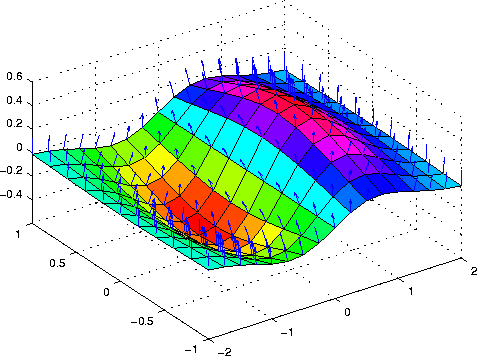
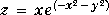 :
: