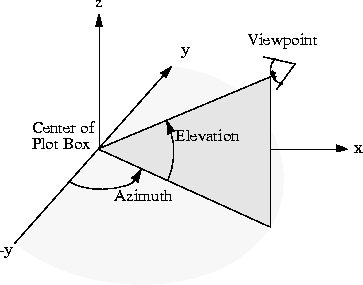Viewpoint specification
Syntax
view(az,el)
view([az,el])
view([x,y,z])
view(2)
view(3)
view(T)
[az,el] = view
T = view
Description
The position of the viewer (the viewpoint) determines the orientation of the Axes. You specify the viewpoint in terms of azimuth and elevation, or by a point in three-dimensional space.
view(az,el) and view([az,el])
set the viewing angle for a three-dimensional plot. The azimuth, az, is the horizontal rotation about the z-axis as measured in degrees from the negative y-axis. Positive values indicate counterclockwise rotation of the viewpoint. el is the vertical elevation of the viewpoint in degrees. Positive values of elevation correspond to moving above the object; negative values correspond to moving below the object.
view([x,y,z])
sets the viewpoint to the Cartesian coordinates x, y, and z. The magnitude of (x,y,z) is ignored.
view(2)
sets the default two-dimensional view, az = 0, el = 90.
view(3)
sets the default three-dimensional view, az = --37.5, el = 30.
view(T)
sets the view according to the transformation matrix T, which is a 4-by-4 matrix such as a perspective transformation generated by viewmtx.
[az,el] = view
returns the current azimuth and elevation.
T = view
returns the current 4-by-4 transformation matrix.
Remarks
Azimuth is a polar angle in the x-y plane, with positive angles indicating counterclockwise rotation of the viewpoint. Elevation is the angle above (positive angle) or below (negative angle) the x-y plane.
This diagram illustrates the coordinate system. The arrows indicate positive directions:
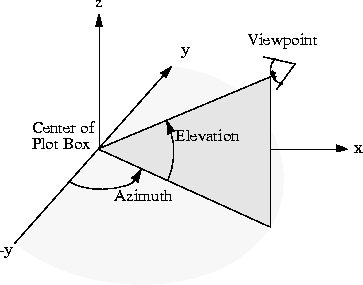
Examples
View the object from directly overhead:
az = 0;
el = 90;
view(az, el);
Set the view along the y-axis, with the x-axis extending horizontally and the z-axis extending vertically in the Figure:
view([0 0]);
Rotate the view about the z-axis by 180º:
az = 180;
el = 90;
view(az, el);
See Also
viewmtx, axes
Axes graphics object properties: CameraPosition, CameraTarget, CameraViewAngle, Projection.
[ Previous | Help Desk | Next ]