Two-dimensional contour plot
Syntax
contour(Z)
contour(Z,n)
contour(Z,v)
contour(X,Y,Z)
contour(X,Y,Z,n)
contour(X,Y,Z,v)
contour(...,LineSpec)
[C,h] = contour(...)
Description
A contour plot displays isolines of matrix Z. Label the contour lines using clabel.
contour(Z)
draws a contour plot of matrix Z, where Z is interpreted as heights with respect to the x-y plane. Z must be at least a 2-by-2 matrix. The number of contour levels and the values of the contour levels are chosen automatically based on the minimum and maximum values of Z. The ranges of the x- and y-axis are [1:n] and [1:m], where [m,n] = size(Z).
contour(Z,n)
draws a contour plot of matrix Z with n contour levels.
contour(Z,v)
draws a contour plot of matrix Z with contour lines at the data values specified in vector v. The number of contour levels is equal to length(v). To draw a single contour of level i, use contour(Z,[i i]).
contour(X,Y,Z), contour(X,Y,Z,n), and contour(X,Y,Z,v)
draw contour plots of Z. X and Y specify the x- and y-axis limits. When X and Y are matrices, they must be the same size as Z, in which case they specify a surface as surf does.
contour(...,LineSpec)
draws the contours using the line type and color specified by LineSpec. contour ignores marker symbols.
[C,h] = contour(...)
returns the contour matrix C (see contourc) and a vector of handles to graphics objects. clabel uses the contour matrix C to create the labels. contour creates Patch graphics objects unless you specify LineSpec, in which case contour creates Line graphics objects.
Remarks
If you do not specify LineSpec, colormap and caxis control the color.
If X or Y is irregularly spaced, contour calculates contours using a regularly spaced contour grid, then transforms the data to X or Y.
Examples
To view a contour plot of the function over the range -2
over the range -2  x
x  2, -2
2, -2  y
y  3, create matrix
3, create matrix Z using the statements
[X,Y] = meshgrid(-2:.2:2,-2:.2:3);
Z = X.*exp(-X.^2-Y.^2);
Then, generate a contour plot of Z:
[C,h] = contour(X,Y,Z);
clabel(C,h)
colormap cool
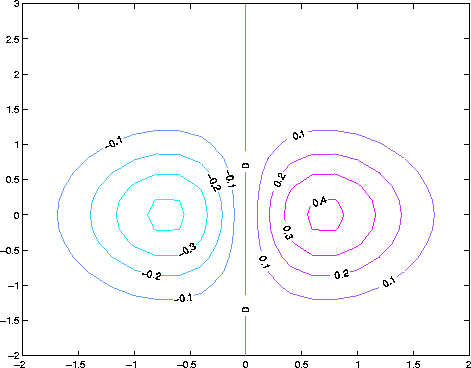
View the same function over the same range with 20 evenly spaced contour lines and colored with the default colormap jet:
contour(X,Y,Z,20)
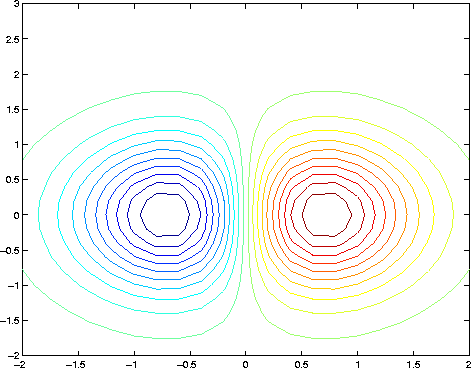
Use interp2 and contour to create smoother contours:
Z = magic(4);
[C,h] = contour(interp2(Z,4));
clabel(C,h)

See Also
clabel, contour3, contourc, contourf, interp2, quiver
[ Previous | Help Desk | Next ]
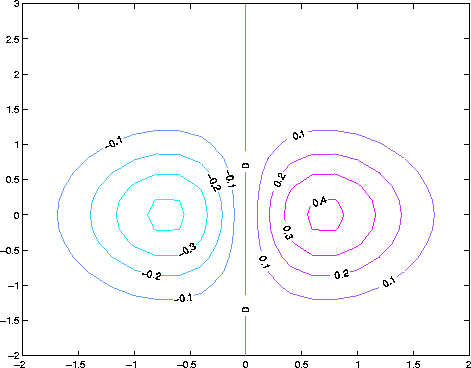
 over the range -2
over the range -2  x
x  2, -2
2, -2  y
y  3, create matrix
3, create matrix 