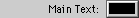

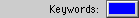


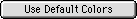
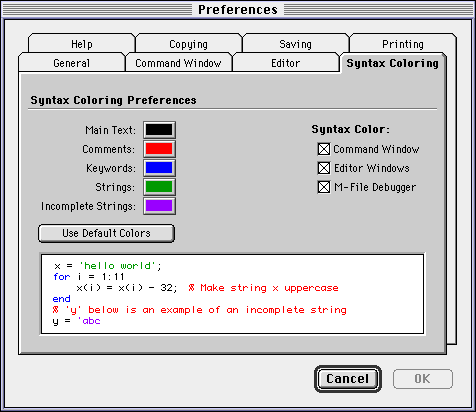
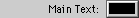 |
Choose the main text color. |
 |
Choose the comment text color. |
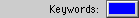 |
Choose the keyword text color. |
 |
Choose the string text color. |
 |
Choose the incomplete string text color. |
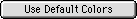 |
Reset all text colors to their factory defaults. |
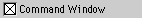 |
Use syntax coloring on the MATLAB Command Window. |
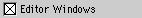 |
Use syntax coloring on the MATLAB M-File Editor Window. |
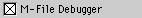 |
Use syntax coloring on the MATLAB M-File Debugger Window. |
 |
Accept all changes to all tab panels and close the window. |
 |
Cancel all changes to all tab panels and close the window. |