


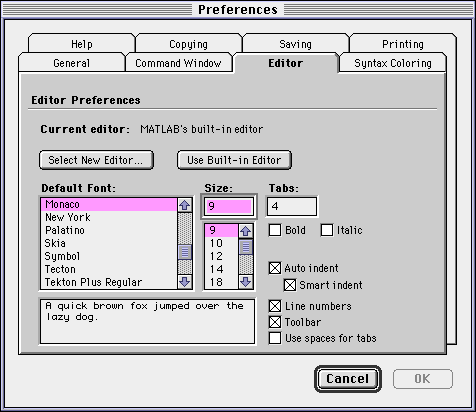
 |
Choose the font to use in new MATLAB M-File Editor documents. |
 |
Choose the font size to use in new MATLAB M-File Editor documents. |
 |
Set the number of spaces that a tab represents in the MATLAB Editor. |
 |
Set the font style as bold in new MATLAB M-File Editor documents. |
 |
Set the font style as italic in new MATLAB M-File Editor documents. |
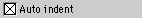 |
Turn on automatic indenting in the MATLAB M-File Editor. |
 |
Turn on smart indenting in the MATLAB M-File Editor. |
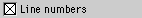 |
Turn on the line number display in the MATLAB M-File Editor. |
 |
Turn on the M-File Editor Window Toolbar. |
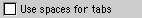 |
Substitute spaces for tabs in the MATLAB M-File Editor. |
 |
Display the current M-File Editor. |
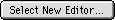
| Select an editor of your choice to use in place of the Built-in MATLAB Editor. |
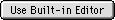 |
Use the Built-in MATLAB M-File Editor. |
 |
Accept all changes to all tab panels and close the window. |
 |
Cancel all changes to all tab panels and close the window. |