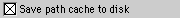
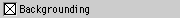

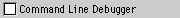
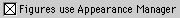
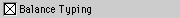
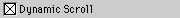
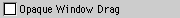
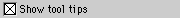
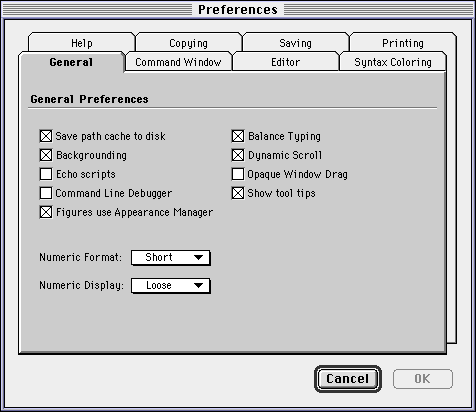
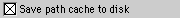 |
Speed up launch and initial run time by saving path cache info to disk. |
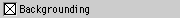 |
Yield CPU time to other applications during M-Code execution. |
 |
Echo commands in M-Files. |
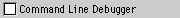 |
Revert to MATLAB Command Line Debugger. |
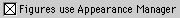 |
Use Appearance Manager for figure window controls. |
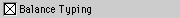 |
Enable live matching of parenthesis, brackets and braces, etc. |
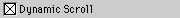 |
Enable live scrolling when clicking and dragging the scrollbar's thumb. |
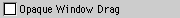 |
Enable Opaque Window Dragging. |
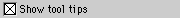 |
Enable display of tool tips. |
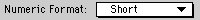 |
Set MATLAB numerical output format. |
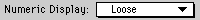 |
Set MATLAB numerical output display spacing. |
 |
Accept all changes to all tab panels and close the window. |
 |
Cancel all changes to all tab panels and close the window. |