


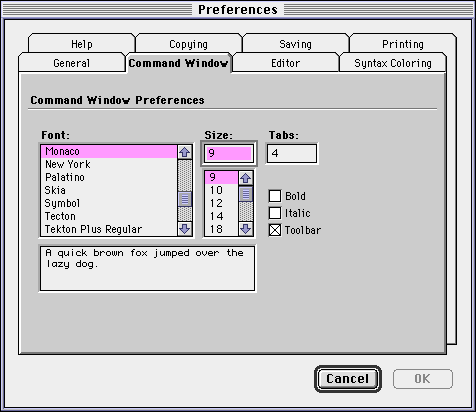
 |
Choose the font to use in the MATLAB Command Window. |
 |
Choose the font size to use in the MATLAB Command Window. |
 |
Set the number of spaces that a tab represents in the MATLAB Command Window. |
 |
Set the font style as bold in the MATLAB Command Window. |
 |
Set the font style as italic in the MATLAB Command Window. |
 |
Turn on the Command Window Toolbar. |
 |
Accept all changes to all tab panels and close the window. |
 |
Cancel all changes to all tab panels and close the window. |