OutputFcn
|
String
|
The name of an installable output function (for example, odeplot, odephas2, odephas3, and odeprint). The ODE solvers call outputfcn(TSPAN,Y0,'init') before beginning the integration, to initialize the output function. Subsequently, the solver calls status = outputfcn(T,Y) after computing each output point (T,Y). The status return value should be 1 if integration should be halted (e.g., a STOP button has been pressed) and 0 otherwise. When the integration is complete, the solver calls outputfcn([],[],'done').
|
 is constant (see
is constant (see  (see
(see  (see
(see 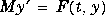
 or
or  (see
(see  (see
(see