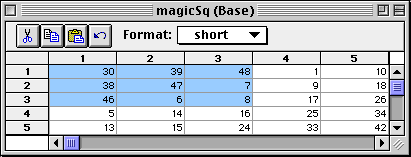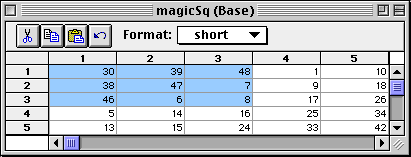Array Editor
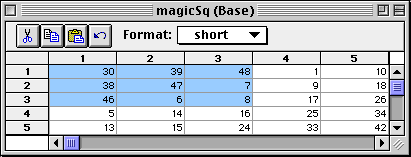
The Macintosh Array Editor is invoked by double-clicking an icon in
the Workspace Browser. The Array Editor
can be used to view and edit 2-dimensional real and complex double
arrays, row vector character arrays, and row or column
vector cell arrays of strings. If a variable's type is not
supported by the Array Editor, then double clicking on the variable
in the Workspace Browser displays the
variable in the Command Window. This
tool can be especially useful when debugging m-functions using the
M-File Debugger.
Editing Cells
|

|
To edit the contents of a cell, simply select the cell and
begin typing. When editing a double array, both values and
expressions can be entered. If an expression is entered, it will be
evaluated, and the result will be placed in the cell. When editing
character arrays or cell arrays of strings, any text that is typed
will be placed in the string.
Edit Menu/Toolbar
|

|
The Array Editor supports Cut, Copy, and
Paste operations on selections in the window. The data is
placed on the clipboard as tab-delimited text, so it can be pasted
into other applications.
Undo of in-cell edits is supported. Undo of Cut and Paste
operations is not supported in this release.
Format Popup
|
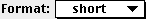
|
The Format popup menu allows you to change the format
of the output display as if you were using the
format
command. Supported formats include short, short e,
short g, long, long e, and long g.
Changing Row/Column Order
|
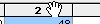
|
Column and Row titles can be dragged within the window to
change the order of columns and rows in the array.
Variable Scope Information
|
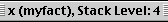
|
In addition to the name of the variable, the window title
contains information about the scope of the variable, including the
name of the workspace containing the variable, and, in the case of
variables inside m functions, the level of the stack.
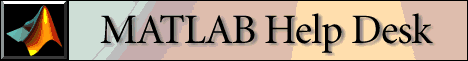 Return
to Help Desk.
Return
to Help Desk.