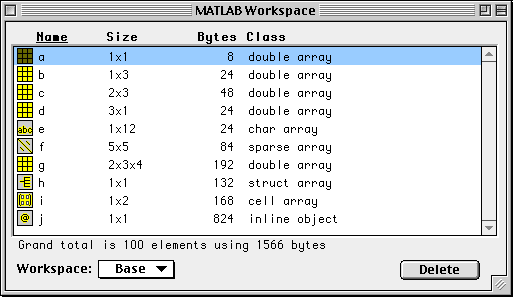
The Workspace Browser lets you view the contents of the current MATLAB workspace. It provides a graphical representation of the whos display.
Double-click an array icon to view or edit that array in the
array editor. You can also
use the open command on the MATLAB command line to edit
an array.
Select an array in the list and click the
Use the Workspace popup menu to choose which set of arrays to view.
The list of arrays may be sorted according to name (the default), size, bytes and class by clicking on the appropriate column header. Option-clicking on a column header reverse-sorts by that criteria.
The workspace browser is completely "live"; changes made to the workspace via the command window or by other means automatically cause the workspace browser to update.