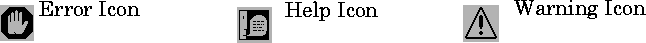Display message box
Syntax
msgbox(message)
msgbox(message,title)
msgbox(message,title,'icon')
msgbox(message,title,'custom',iconData,iconCmap)
msgbox(...,'createMode');
h = msgbox(...)
Description
msgbox(message)
creates a message box that automatically wraps message to fit an appropriately sized Figure. message is a string vector, string matrix, or cell array.
msgbox(message,title)
specifies the title of the message box.
msgbox(message,title,'icon')
specifies which icon to display in the message box. 'icon' is 'none', 'error', 'help', 'warn', or 'custom'. The default is 'none'.
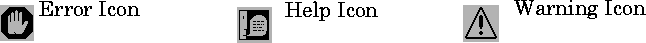
msgbox(message,title,'custom',iconData,iconCmap)
defines a customized icon. iconData contains image data defining the icon; iconCmap is the colormap used for the image.
msgbox(...,'createMode')
specifies whether the message box is modal or nonmodal, and if it is nonmodal, whether to replace another message box with the same title. Valid values for 'createMode' are 'modal', 'non-modal', and 'replace'.
h = msgbox(...)
returns the handle of the box in h, which is a handle to a Figure graphics object.
See Also
dialog, errordlg, questdlg, inputdlg, helpdlg, textwrap, warndlg
[ Previous | Help Desk | Next ]