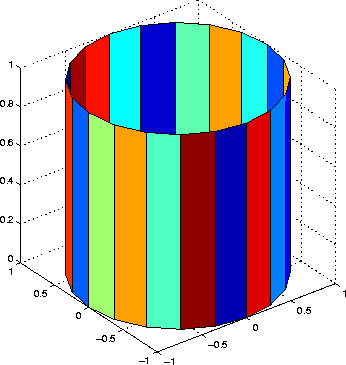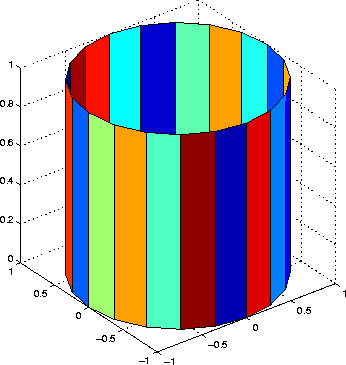Generate cylinder
Syntax
[X,Y,Z] = cylinder
[X,Y,Z] = cylinder(r)
[X,Y,Z] = cylinder(r,n)
cylinder(...)
Description
cylinder generates x, y, and z coordinates of a unit cylinder. You can draw the cylindrical object using surf or mesh, or draw it immediately by not providing output arguments.
[X,Y,Z] = cylinder
returns the x, y, and z coordinates of a cylinder with a radius equal to 1. The cylinder has 20 equally spaced points around its circumference.
[X,Y,Z] = cylinder(r)
returns the x, y, and z coordinates of a cylinder using r to define a profile curve. cylinder treats each element in r as a radius at equally spaced heights along the unit height of the cylinder. The cylinder has 20 equally spaced points around its circumference.
[X,Y,Z] = cylinder(r,n)
returns the x, y, and z coordinates of a cylinder based on the profile curve defined by vector r. The cylinder has n equally spaced points around its circumference.
cylinder(...),
with no output arguments, plots the cylinder using surf.
Remarks
cylinder treats its first argument as a profile curve. The resulting Surface graphics object is generated by rotating the curve about the x-axis, and then aligning it with the z-axis.
Examples
Create a cylinder with randomly colored faces.
cylinder
axis square
h = findobj('Type','surface');
set(h,'CData',rand(size(get(h,'CData'))))
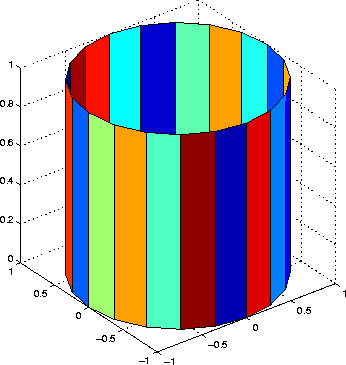
Generate a cylinder defined by the profile function 2+sin(t):
t = 0:pi/10:2*pi;
[X,Y,Z] = cylinder(2+cos(t));
surf(X,Y,Z)
axis square

See Also
sphere, surf
[ Previous | Help Desk | Next ]