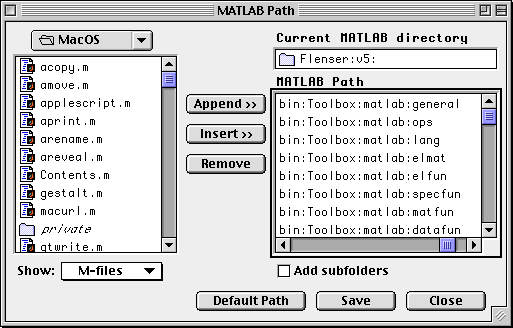
The Path Browser provides a graphical interface for viewing and modifying the MATLAB search path.
The list of files on the left provides a directory listing which is very similar to the Macintosh's standard file open dialog. The popup menu above the list allows the user to display directories "above" the one currently displayed, while the popup menu below the list allows the user to choose what types of files should be displayed in the list. The current MATLAB directory is shown in the upper-right hand corner of the browser. The MATLAB search path is shown in the list in the lower-right.
The MATLAB path may be modified in many ways using the path browser. Items may be removed from the path by selecting them and clicking the remove button, or by dragging items from the path list to the Trash. Files and folders may be added to the path by selecting them in the directory listing, and clicking the Append or Insert buttons, or by dragging from the directory listing to the path list. The Append button adds the selected directory to the end of the path list. The Insert button adds the selected directory to the beginning of the path list, or just above the first selected item in the path list, if there is a selected item.
The current working directory may be changed by dragging an item from the path list or from the directory list into the current MATLAB directory display. The directory listing may be changed by traversing the list itself, as described previously, or by double-clicking the current MATLAB directory display, or by double-clicking an item in the path list.
When adding a directory to the path, if the "Add subfolders" option is checked, all folders and sub-folders in that directory are also added.
The path browser is "live"; changes to the current working directory, the MATLAB path, or to the directory being displayed cause the browser to automatically update.